
HOW TO BUY $ITA
1: Take your Phantom wallet and make sure you have enough solana for commissions (they are a few cents) and transaction


2: Click the central button for the trade




3: Push "Select the Token" button
4: Search in the bar "ITA" or better copy and paste this address in the search bar
GuVoE2qAS3DHaAGSeuZfBkbLjFXfP46DFbogbrVJNHfN


WARNING
Use only this address to find our token in the search bars, the others are not the original $ITA
5: Push on the "i" button and control the address
Our address is:
GuVoE2qAS3DHaAGSeuZfBkbLjFXfP46DFbogbrVJNHfN


6: Select the amount of SOL to change in $ITA (remember to leave some cent for commission) then tap the purple button on the bottom


7: A recap of your order appears, check that everything is ok and press the button at the bottom to exchange


8A: The order is done. Congrats and skip at the point 9. Otherwise go to point 8B


8-B: The order failed, just means the price has changed slightly. Your funds are all still available, press "Go back" and just repeat from the point 6
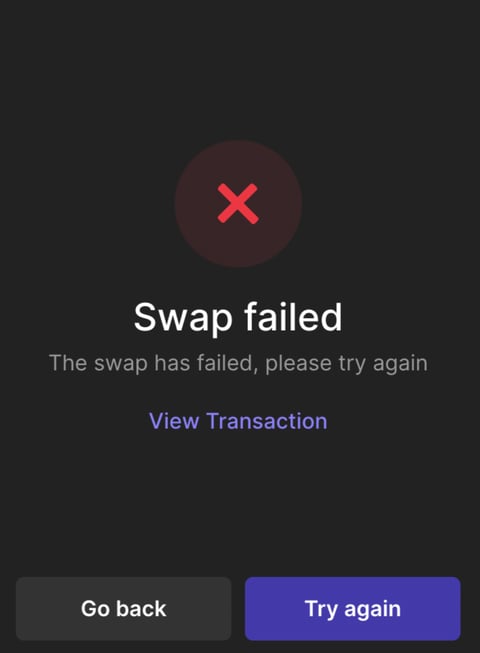
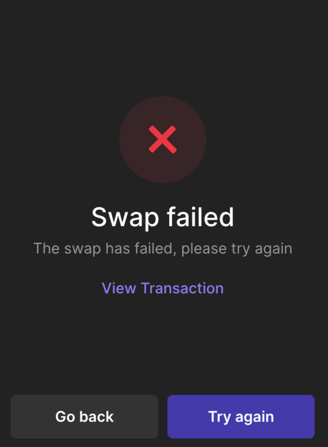
9: Congrats, now you are a active member of the world of $ITA coin. You are more Italian and you made Marcello happy
















