PHANTOM WALLET
1: Search Phantom


2: Click on "DOWNLOAD"


3: Click on your browser logo


4: Click on "OTTIENI" or "GET"


6: Jot down your 12 secret words and never share them with ANYONE




5: Click the purple button
7: The Wallet is created


8-A1: Have SOL in another wallet?: Click on the copy button


8-A2: Send only SOL to your Phantom SOL wallet and skip to point 9


8-B1: First time you buy cripto? Click the "$" button


8-B2: Choose the criptocurrency to buy (suggest SOL)


8-B3: Select 100$ button for define the amount in USD instead SOL


8-B4: Select how much $ of SOL buy and click purple button (you can change currency and amount after)
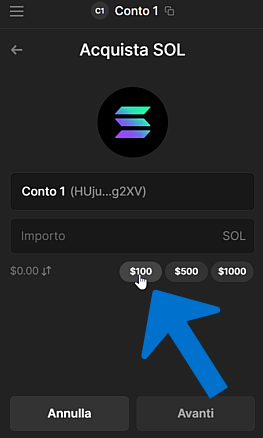
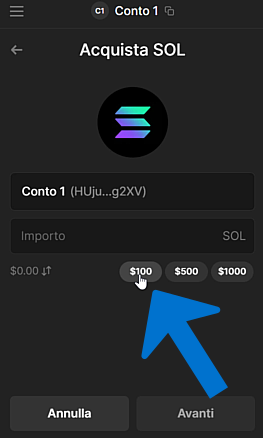
8-B5: if you don't have Coinbase choose Moonpay


8-B6: Select the amount and the currency (for real now)


8-B7: Write your email or log in directly with google or apple account


8-B8: Choose your payment method and finalize them


9: Now your Phantom Wallet is ready to start














